Wouldn’t you like a brand new PC, in a matter of mere minutes and totally free of charge? All you have to do is download and install Windows 10 Fall Creators Update, just released by Microsoft. Don’t waste another CPU cycle. Here is how to download Windows 10 Fall Creators Update.
Windows 10 Fall Creators Update is one heck of a beast.
What you get with your Windows 10 Fall Creators Update
Not every update from Redmond brings with it world-changing wizardry, but this one does. It is called GPU acceleration (on supported graphics cards). This means that Windows can now harness the compute power of your GPU (the main processing unit in your video card) to make it appear like your CPU somehow got up to a couple of times faster. You read that right.
Where to get Windows 10 Fall Creators Update
To download Windows 10 Fall Creators Update for your PC, head straight to Microsoft:
https://www.microsoft.com/en-us/software-download/windows10
How to install Windows 10 Fall Creators Update
Microsoft is giving you two options:
- “Update now“: initiate an upgrade of your PC; this will leave you without an installation media, forcing you to re-download the whole thing to repeat the installation on this or on another PC
- “Download tool now“: download the media creation tool, which will then downloads the installation media; you will be able to either save or create your Windows 10 installation media that will be usable on your other computers as well
Windows 10 Fall Creators Update is a major game changer for sure. Why Microsoft gave it this rather silly name is beyond comprehension. It should be called something to the tune of “Windows 10x Lightning Fast Update” or “Windows Finally Gets Released Update” or perhaps “Windows 10 Rubber-Burning GPU Acceleration Update“. You get the idea.
Related: what else you can do to speed up your PC right away.
What are your thoughts? Is it working for you? Share your nicknames for this release in the comments below.
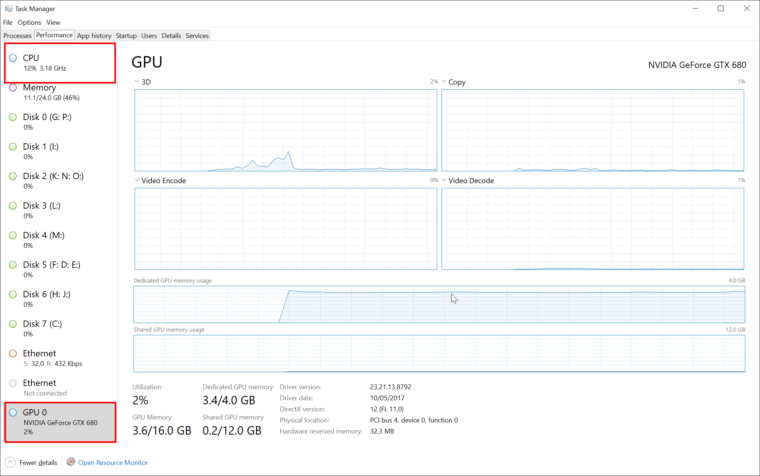
Leave a Reply