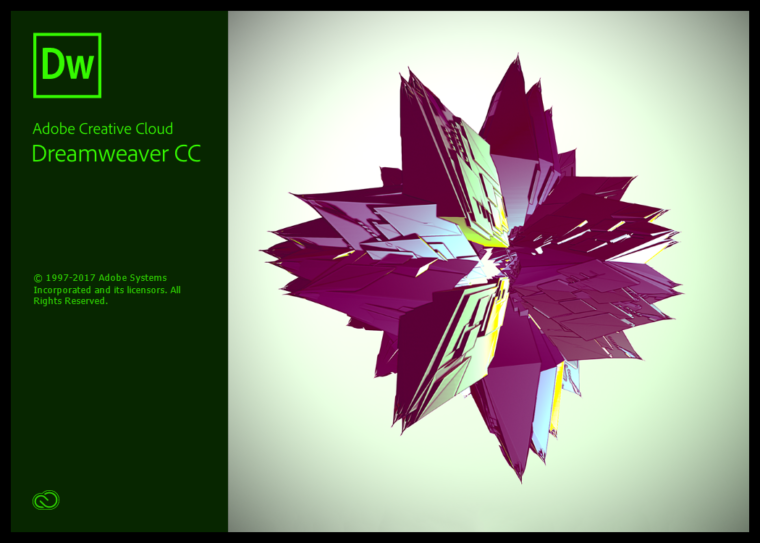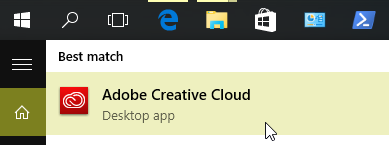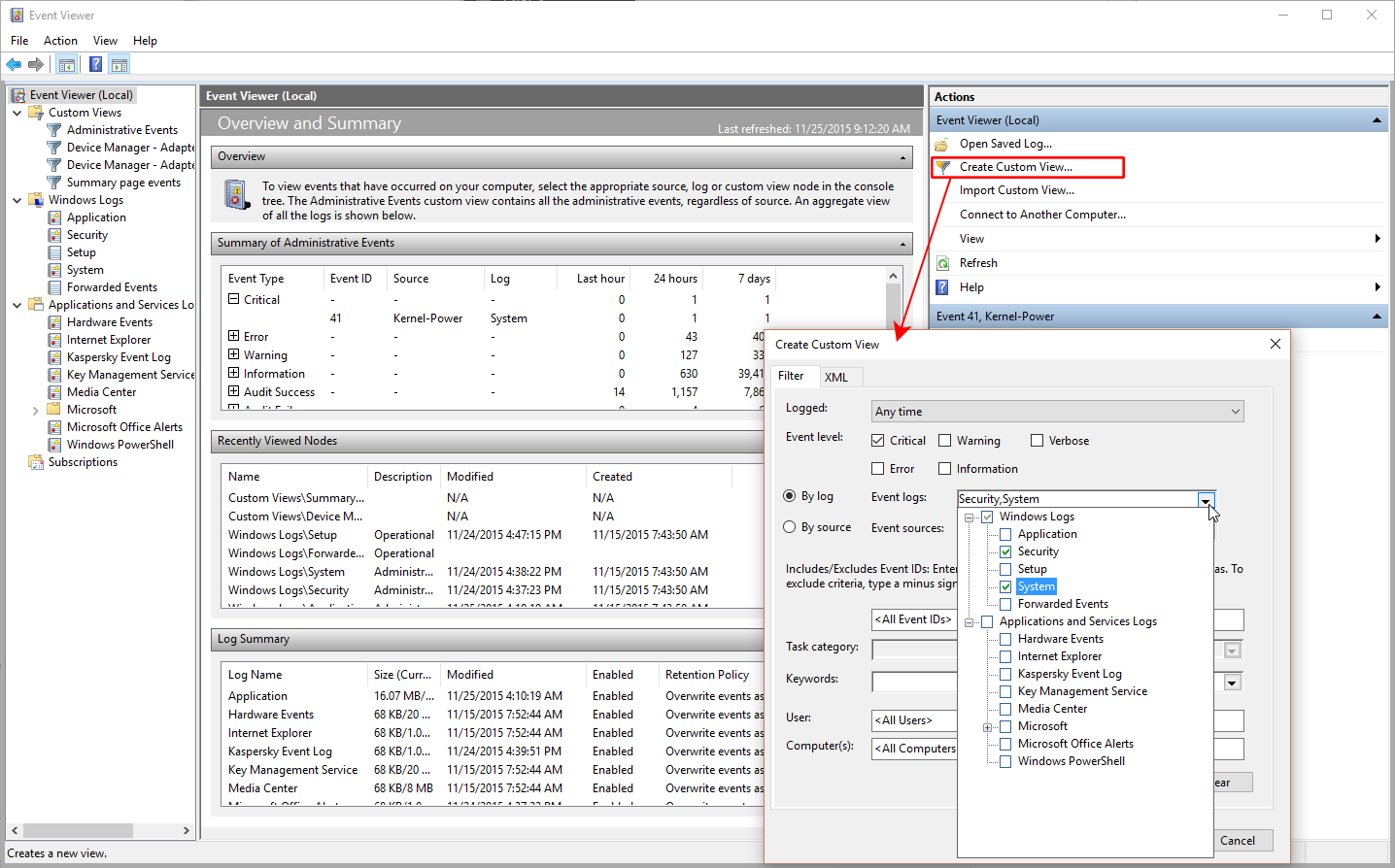For every user of Adobe Dreamweaver comes a time when it’s no longer feasible to work offline: sooner rather than later, you need access to a remote server, (either your staging or your production server, or both). If you are among the lucky ones whose staging or production environment runs on AWS EC2, Amazon’s high-performance low-cost compute cloud, you may hit quite a series of roadblocks before you get Dreamweaver CC/CC 2017 to communicate with your server instance(s). Here is a short and sweet tutorial on how to set up SFTP access in Dreamweaver without exposing your environment to the dangers of unsecured FTP.